Salesforce Lightning gives companies the ability to easily customize their Salesforce org more than ever before. Here are a few quick ways a Salesforce Admin can incorporate your business mission, vision, values, and branding into your org.
Company Logo
Adding your company logo to your Salesforce org is one of the easiest ways to update your org to match your branding. A system administrator should change your company logo:
- Search for “App Manager” in the setup menu
- Select which app you would like to use your company logo for
- Edit the app and upload your image
The nice thing about having the ability to choose a different image for each app is that it allows you to customize the image and branding based on each app or group within your Salesforce org.
Gifs
Gifs are another fun way to make Salesforce a little personalized. Add a gif as your app icon by following the same steps from above.
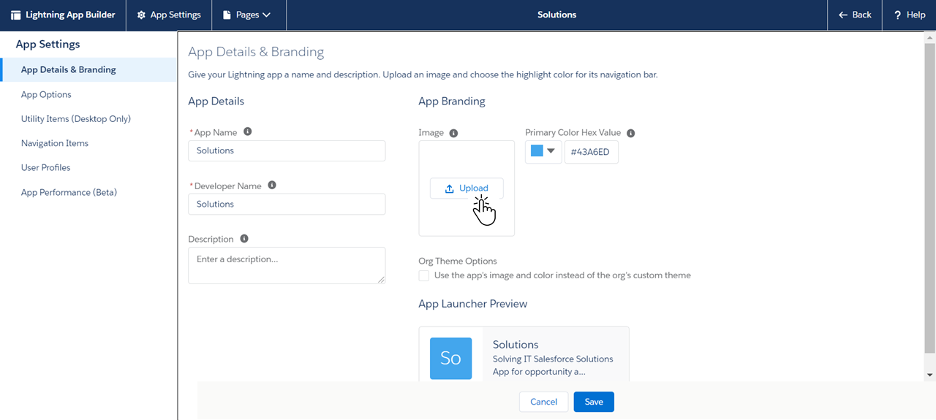
Themes and Branding
In order to update your org to match your business’ vision and branding, try changing the theme and colors of your org. A system administrator can easily do this by searching “Themes and Branding” in the setup menu. Here you can select from any existing Salesforce themes, or easily create your own by clicking on the “New Theme” button. When creating a new theme, an admin is able to choose your business’ colors, themes, and logo to be displayed within your org.
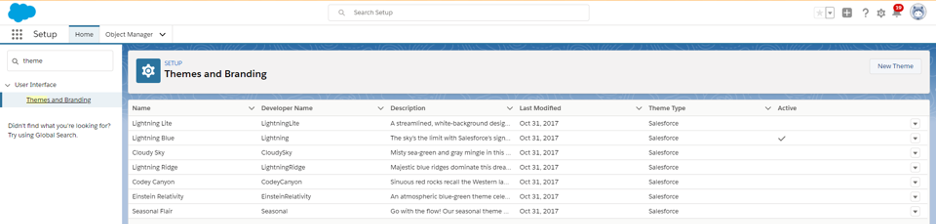
Rich Text Component
Lightning record page layouts have a component called “Rich Text.” This component gives Salesforce administrators the ability to incorporate your business mission, vision, and values on any page in your org. This component can be added to the homepage, or any record page. The rich text component gives you the ability to add images and formatted text to the page. Use this component to add a mission statement, company branding, or even company announcements.
Path
Use a path to customize your user’s experience in Salesforce. A path is a visual guide for your users to work through their records. Not only can you customize the stages within the path, but you can also add guided text and field requirements to each stage. The guided text is a good way to implement your business values. In each stage, you can create a quick text or image to encourage your users and remind them of the business values in order to progress through their day.
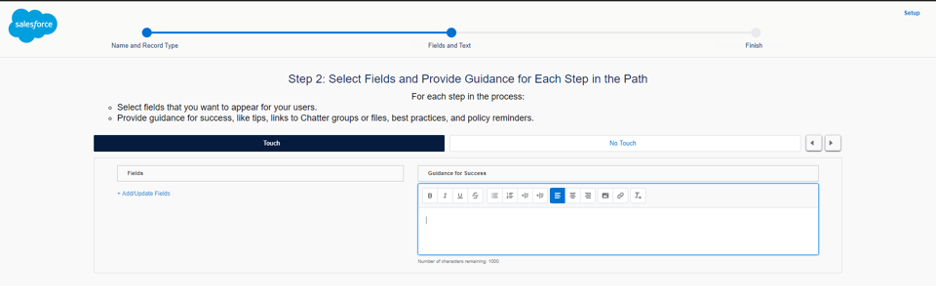
Salesforce is constantly giving businesses new ways to customize their org through the Lightning experience. By utilizing these tools to add elements of your brand to your org, you extend the reach of your brand to your employees across more aspects of their day. Developing a streamlined brand experience across your tech stack helps drive unification across departments and ensures company values stay top of mind for employees.
WRITTEN BY KIRSTEN MCELWEE




